Ở phần 8 này này mình hướng dẫn về comment, cách tạo comment và bình luận trong wordpress và author ( liệt kê các bài viết thuộc tác giả ).
Comments.php
Tạo file comments.php, đây là giao diện phần bình luận dưới bài viết.
- wp-content/themes/miniblog/comments.php
<?php
$comments_arg = array(
'form' => array(
'class' => 'form-horizontal'
),
'fields' => apply_filters( 'comment_form_default_fields',
array(
'author' => '<div class="form-group">'.
'<label for="author">' . __( 'Họ và tên' ) . '</label> ' .
'<input id="author" name="author" class="form-control" type="text" size="30" />
</div>',
'email' => '<div class="form-group">'.
'<label for="email">' . __( 'Email' ) . '</label> ' .
'<input type="email" id="email" name="email" class="form-control" type="text" size="30" />
</div>',
'url' => '<div class="form-group">'.
'<label for="url">' . __( 'URL' ) . '</label> ' .
'<input type="url" id="url" name="url" class="form-control" type="text" size="30" />
</div>' )
),
'comment_field' => '<div class="form-group">' .
'<label for="comment">' . __( 'Bình luận' ) . '</label><span>*</span>' .
'<textarea id="comment" class="form-control" name="comment" rows="3" aria-required="true"></textarea>' .
'</div>',
'comment_notes_after' => '',
'title_reply' => 'Bình luận của bạn',
'title_reply_to' => 'Trả lời bình luận của %s',
'cancel_reply_link' => '( Hủy )',
'comment_notes_before' => 'Địa chỉ email của bạn sẽ không công khai.',
'class_submit' => 'btn btn-primary',
'label_submit' => 'Gửi bình luận'
);
comment_form($comments_arg);
?>
<?php if ( have_comments() ) : ?>
<div class="card my-4">
<h5 class="card-header"><?php comments_number() ?></h5>
<div class="card-body">
<?php wp_list_comments(['callback' => 'mini_blog_comment']) ?>
</div>
</div>
<?php endif; ?>
Sử dụng hàm comment_form để gọi khung bình luận. Hàm wp_list_comments để liệt kê các bình luận.
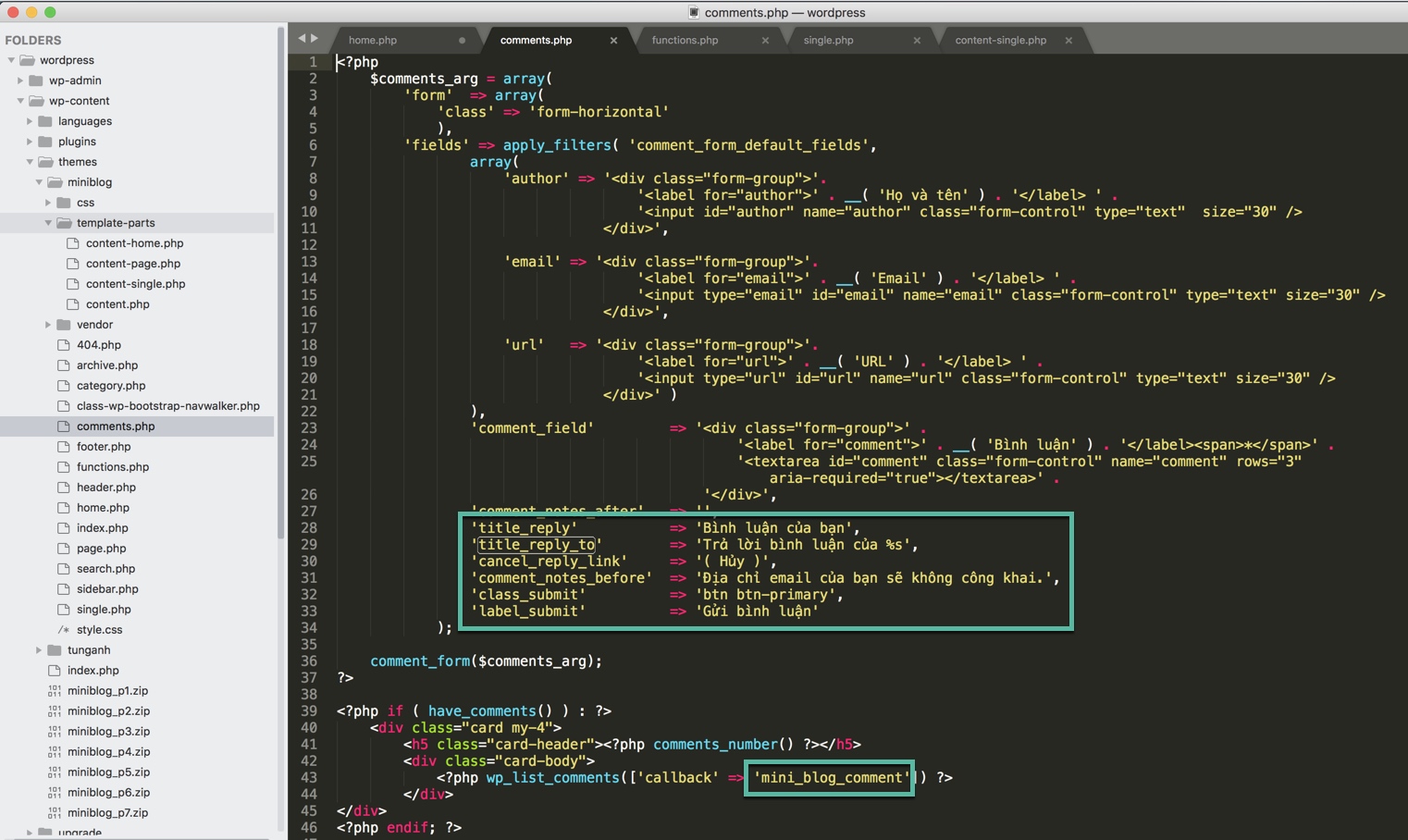
Mở file functions.php
Tạo hàm mini_blog_comment
function mini_blog_comment( $comment, $args, $depth ) {
$GLOBALS['comment'] = $comment;
?>
<?php if ( $comment->comment_approved == '1' ): ?>
<li class="media mb-4">
<?php echo '<img class="d-flex mr-3 rounded-circle" src="'.get_avatar_url($comment).'" style="width: 60px;">' ?>
<div class="media-body">
<?php echo '<h5 class="mt-0 mb-0"><a rel="nofllow" href="'.get_comment_author_url().'">'.get_comment_author().'</a> - <small>'.get_comment_date().' - '.get_comment_time().'</small></h5>' ?>
<p class="mt-1">
<?php comment_text() ?>
</p>
<div class="reply">
<?php comment_reply_link(array_merge( $args, array('reply_text' => 'Trả lời','depth' => $depth, 'max_depth' => $args['max_depth']))) ?>
</div>
</div>
</li>
<?php endif;
}
Hàm mini_blog_comment dùng để tạo layout bình luận theo bootstrap 4
Cuối cùng ta mở file template-parts/content-single.php để chèn comment vào bài viết
<hr>
<div class="mt-3">
<?php
if ( comments_open() || get_comments_number() ) {
comments_template();
}
?>
</div>
Kết quả ta được như hình sau:
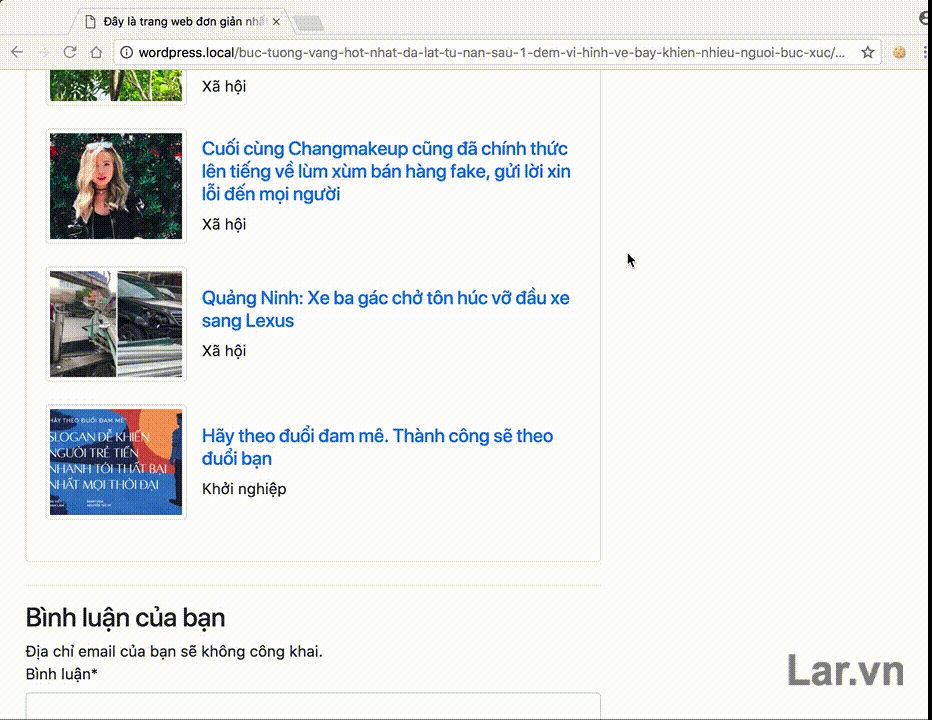
Author.php
Đây là trang sẽ liệt kê danh sách các bài viết của tác giả
Tạo file author.php
- wp-content/themes/miniblog/author.php
Copy nội dung file category.php vào author.php và thay nội dung trong H1
<h1 class="my-2 mb-4 page-header">
Tác giả:
<small><?php the_author() ?></small>
</h1>
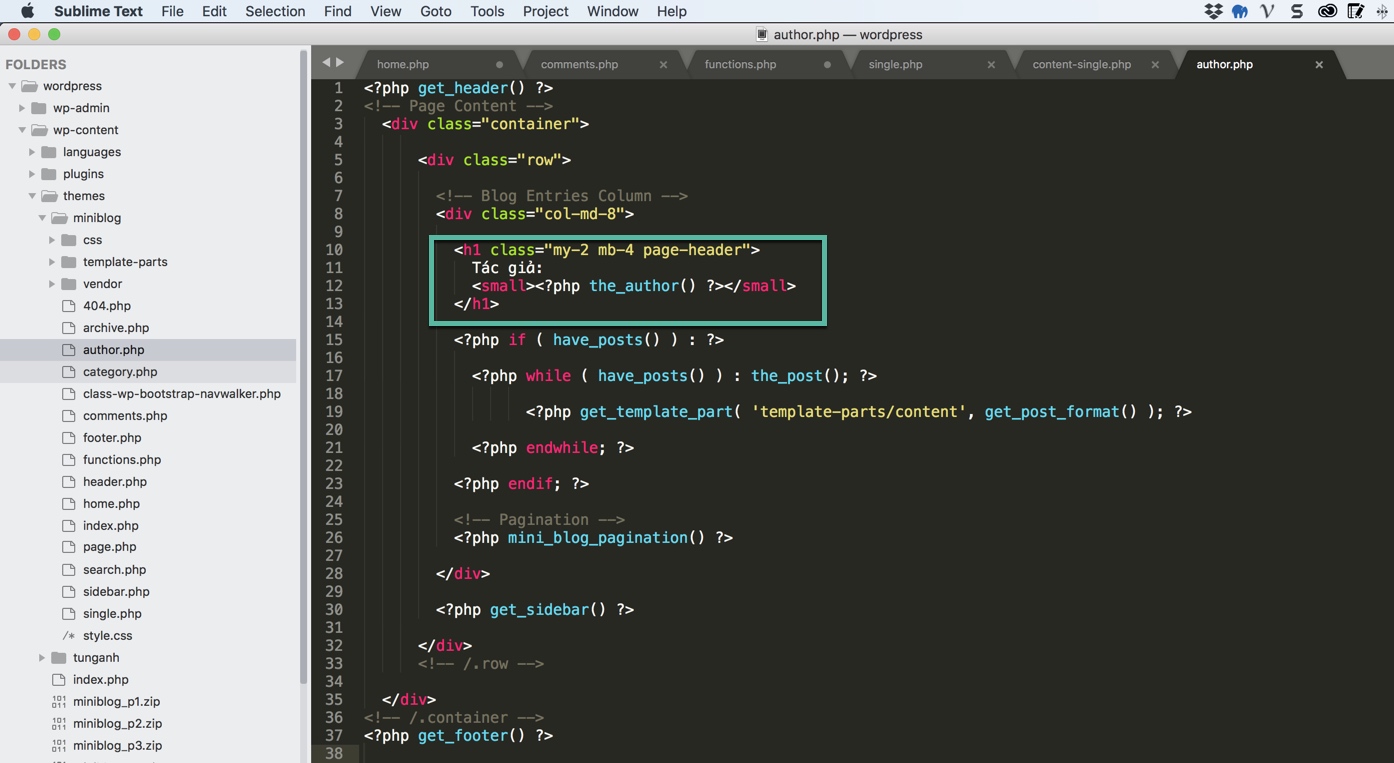
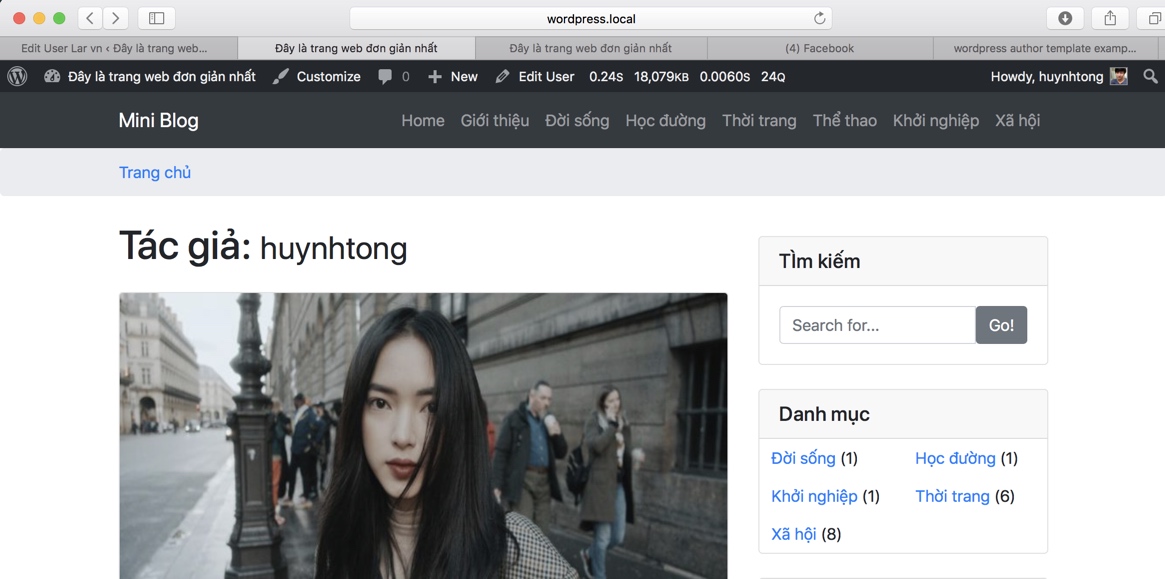
File code phần 8: miniblog_p8
Cám ơn bạn đã đọc bài viết, chúc bạn một ngày tốt lành.
