Ở phần 9 mình sẽ viết class widget show các bài viết mới nhất ra sidebar.
Tạo folder widgets
- wp-content/themes/miniblog/widgets
Tạo file mini_blog_widget_latest_post.php và chứa class mình đã viết như sau:
- wp-content/themes/miniblog/widgets/mini_blog_widget_latest_post.php
<?php
// Tạo Class mini_blog_latest_post
class mini_blog_latest_post extends WP_Widget {
function __construct() {
parent::__construct(
// Thông tin ID widget
'mini_blog_latest_post',
// Tên widget
__('Bài viết mới nhất', 'mini_blog'),
// Mô tả widget
array( 'description' => __( 'Đây là widget show bài viết mới nhất', 'mini_blog' ), )
);
}
// Frontend
public function widget( $args, $instance ) {
$title = apply_filters( 'widget_title', $instance['title'] );
$sl = apply_filters( 'widget_sl', $instance['sl'] );
echo $args['before_widget'];
if ( ! empty( $title ) )
echo $args['before_title'] . $title . $args['after_title'];
$posts = get_posts(
array(
'numberposts' => $sl,
'orderby' => 'date'
)
);
if( empty( $posts ) ) return '';
$out = '<div class="card-body">';
foreach( $posts as $post )
{
$out .= sprintf(
'<div class="media mb-3">
<img src="%s" class="mr-3 post-small img-thumbnail">
<div class="media-body">
<h6 class="mt-0"><a href="%s">%s</a></h6>
<small>%s</small>
</div>
</div>',
get_the_post_thumbnail_url($post->ID, 'post-small'),
get_permalink( $post ),
esc_attr( wp_trim_words($post->post_title, 12 ) ),
esc_html( get_the_category( $post->ID )[0]->cat_name )
);
}
$out .= '</div>';
echo $out;
echo $args['after_widget'];
}
// Backend
public function form( $instance ) {
if ( isset( $instance[ 'title' ] ) ) {
$title = $instance[ 'title' ];
}
else {
$title = __( '', 'mini_blog' );
}
if ( isset( $instance[ 'sl' ] ) ) {
$sl = $instance[ 'sl' ];
}
else {
$sl = __( '', 'mini_blog' );
}
?>
<p>
<label for="<?php echo $this->get_field_id( 'title' ); ?>"><?php _e( 'Tiêu đề:' ); ?></label>
<input class="widefat" id="<?php echo $this->get_field_id( 'title' ); ?>" name="<?php echo $this->get_field_name( 'title' ); ?>" type="text" value="<?php echo esc_attr( $title ); ?>" />
</p>
<p>
<label for="<?php echo $this->get_field_id( 'sl' ); ?>"><?php _e( 'Số lượng:' ); ?></label>
<input class="widefat" id="<?php echo $this->get_field_id( 'sl' ); ?>" name="<?php echo $this->get_field_name( 'sl' ); ?>" type="number" value="<?php echo esc_attr( $sl ); ?>" />
</p>
<?php
}
public function update( $new_instance, $old_instance ) {
$instance = array();
$instance['title'] = ( ! empty( $new_instance['title'] ) ) ? strip_tags( $new_instance['title'] ) : '';
$instance['sl'] = ( ! empty( $new_instance['sl'] ) ) ? strip_tags( $new_instance['sl'] ) : '';
return $instance;
}
}
Mở file functions.php và chèn file này vào bằng require_once;
require_once get_template_directory() . '/widgets/mini_blog_widget_latest_post.php';
function mini_blog_load_widget_latest_post() {
register_widget( 'mini_blog_latest_post' ); // gọi ID widget
}
add_action( 'widgets_init', 'mini_blog_load_widget_latest_post' );
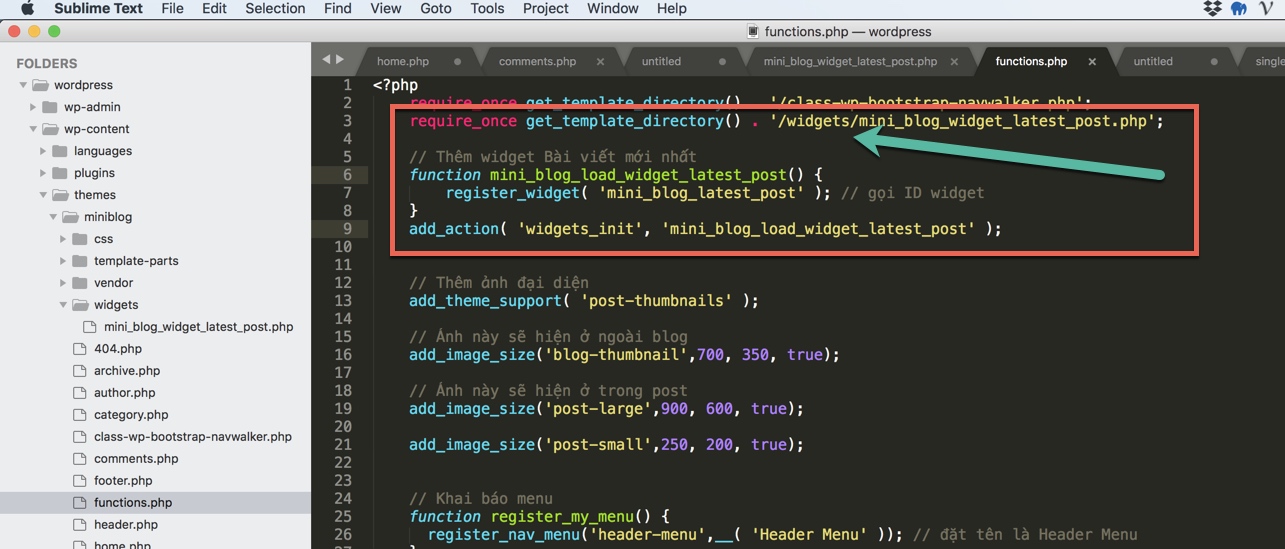
Vào phần Widget trong backend WP
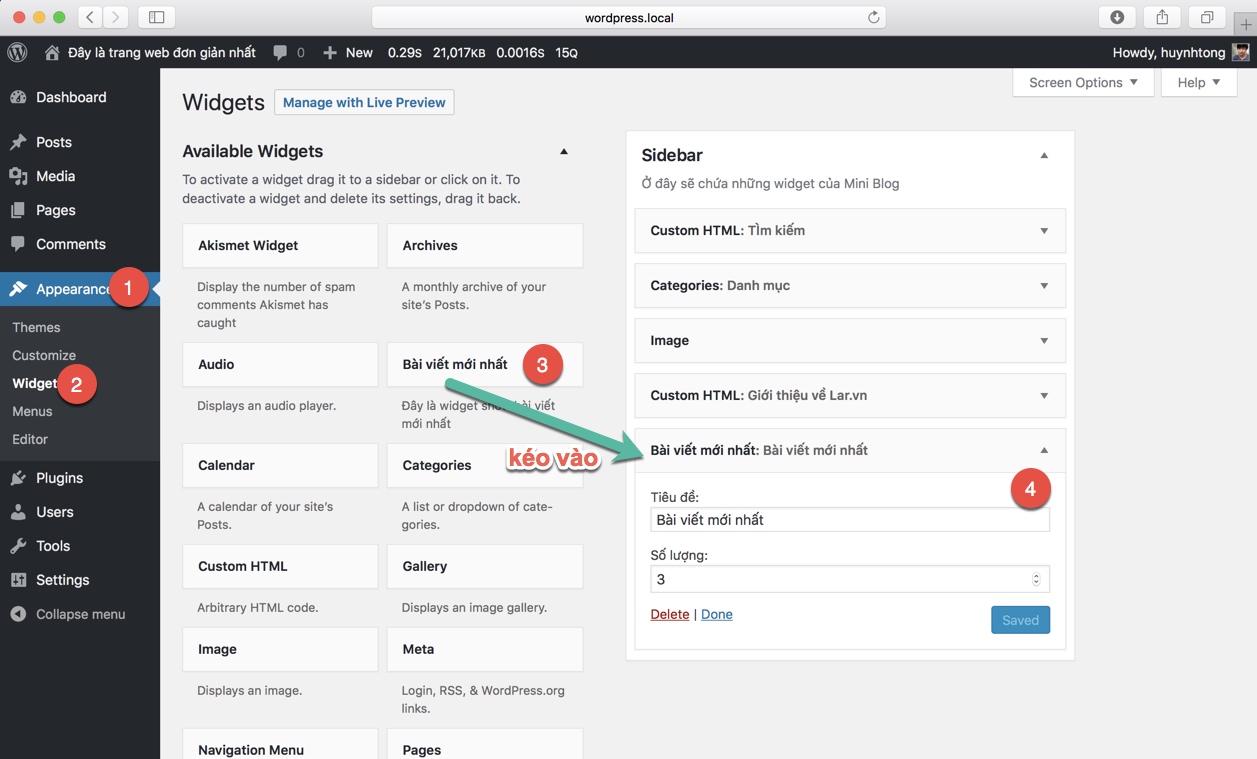
Kết quả khi ra ngoài trang chủ:
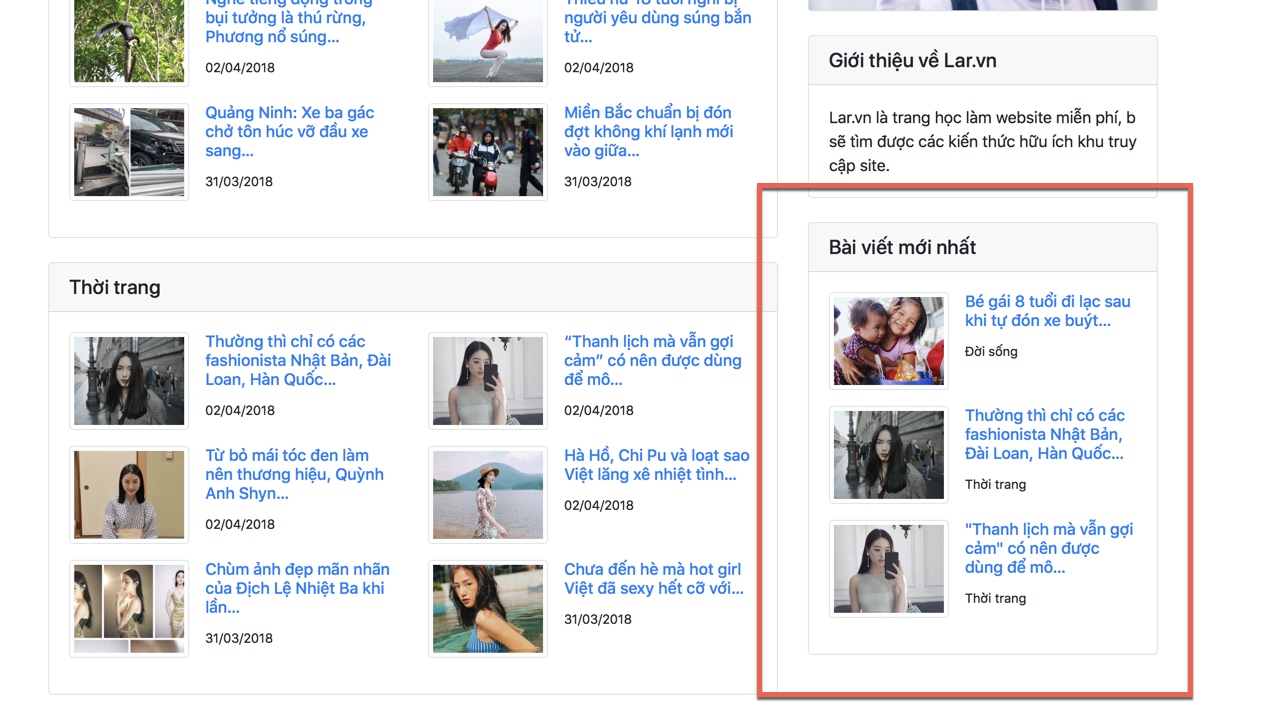
Như vậy sau 9 phần, mình đã hướng dẫn cho các bạn cơ bản của một theme trong Wordpress, hi vọng giúp ích cho bạn.
File code phần 9: miniblog_p9
Cám ơn bạn đã xem bài viết, chúc bạn một ngày tốt lành.
